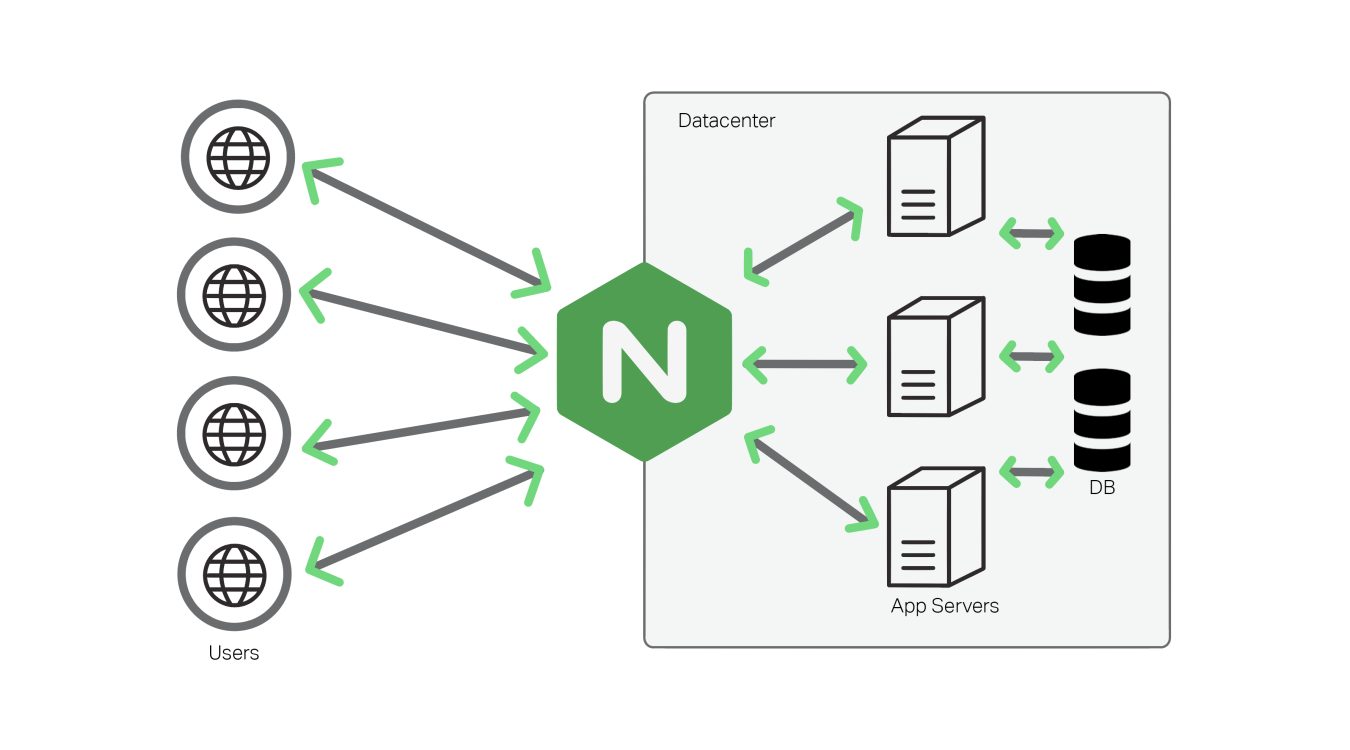一、简介
Samba是在Linux和UNIX系统上实现SMB协议的一个免费软件,由服务器及客户端程序构成。SMB(Server Messages Block,信息服务块)是一种在局域网上共享文件和打印机的一种通信协议,它为局域网内的不同计算机之间提供文件及打印机等资源的共享服务。SMB协议是客户机/服务器型协议,客户机通过该协议可以访问服务器上的共享文件系统、打印机及其他资源。通过设置“NetBIOS over TCP/IP”使得Samba不但能与局域网络主机分享资源,还能与全世界的电脑分享资源。
如果虚拟机与本地电脑能实现文件共享那的确是一件很酷的事情,这篇博客在Ubuntu环境下配置samba服务。
二、操作步骤 (1)安装samba 1 sudo apt-get install samba
(2)创建共享文件夹,并进行文件配置 1 2 3 mkdir datashare chmod 755 datashare sudo vim /etc/samba/smb.conf
在配置文件中添加以下内容
1 2 3 4 5 6 7 8 9 10 11 12 [vmshare ] comment = Users profiles path = /home/xichengchangjinglu/datashare guest ok = yes browseable = yes create mask = 0755 directory mask = 0755 writable = yes read only = no forceuser = root forcegroup = root
(3)重启服务 (4)查看ip地址并连接 1 2 3 4 5 6 7 8 9 10 11 12 13 14 15 16 17 18 19 xichengchangjinglu@xichengchangjinglu-virtual-machine :~/data $ ifconfig ens33: flags=4163 <UP,BROADCAST,RUNNING,MULTICAST> mtu 1500 inet 192.168 .219.132 netmask 255.255 .255.0 broadcast 192.168 .219.255 inet6 fe80::2062 :8284 :e93b:9 ab1 prefixlen 64 scopeid 0 x20<link> ether 00 :0 c:29 :69 :25 :3 b txqueuelen 1000 (以太网) RX packets 25722 bytes 33829583 (33.8 MB) RX errors 0 dropped 0 overruns 0 frame 0 TX packets 9327 bytes 777259 (777.2 KB) TX errors 0 dropped 0 overruns 0 carrier 0 collisions 0 lo: flags=73 <UP,LOOPBACK,RUNNING> mtu 65536 inet 127.0 .0.1 netmask 255.0 .0.0 inet6 ::1 prefixlen 128 scopeid 0 x10<host> loop txqueuelen 1000 (本地环回) RX packets 435 bytes 51858 (51.8 KB) RX errors 0 dropped 0 overruns 0 frame 0 TX packets 435 bytes 51858 (51.8 KB) TX errors 0 dropped 0 overruns 0 carrier 0 collisions 0
查看得知我的ip地址是192.168.219.132,查询后在主机上输入\192.168.219.132即可进入